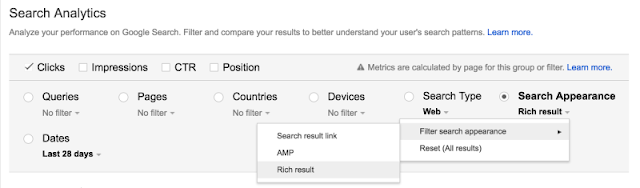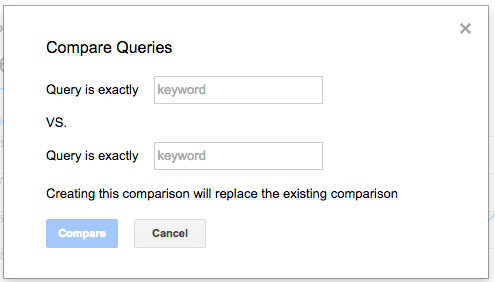Do not get caught off guard by limitations you didn't know about! Columnist Patrick Stox shares 20 Google limitations that may affect SEO (Search Engine Optimization) efforts.
Google has many different tools, and keeping in mind that they handle massive amounts of data, even Google has its limits. Here are some of the limits you may eventually run into.
- You can add up to 1,000 properties in Google Search Console
- Google Search Console will show up to 200 site maps
- Disavow file size has a limit of 2MB and 100,000 URLs
- Render in Google Search Console cuts off at 10,000 pixels
- Google My Business allows 100 characters in a business name
- 10 million hits per month per property in GA (Google Analytics)
- Robots.txt max size is 500KB
- Sitemaps are limited to 50MB (uncompressed) and 50,000 URLs
- Google’s crawl limit per page is a couple hundred MBs
- Keep the number of links on a page to a few thousand at most
- 5 redirect hops at one time
- Google search limits to 32 words
- 16 words on alt text
- YouTube maximum upload size is 128 GB or 12 hours
- Google Keyword Planner limits you to 700